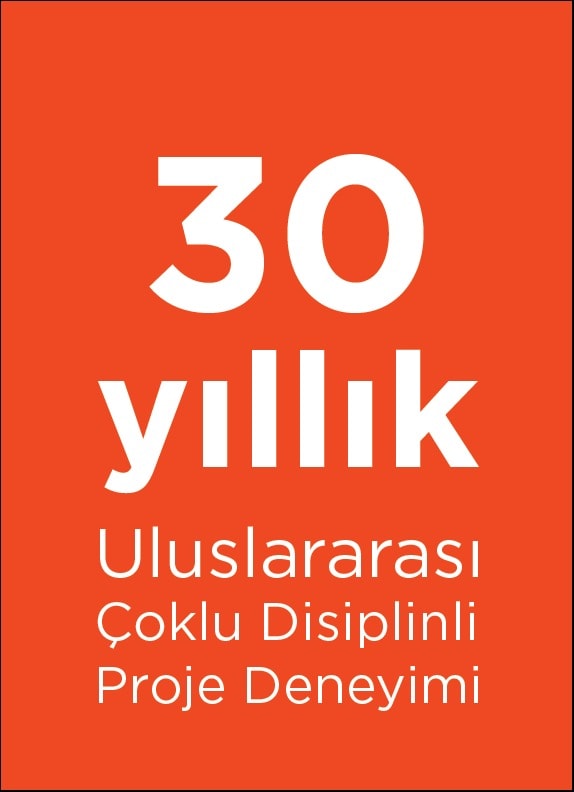Author: Savaş TANRIVERDI, SW L2 Support Team Leader

Setting up a multilingual full functional support team in a short timeframe is not easy. It requires well-planned transition and efficient team selection process. There are more incompetent support advocates compared to excellent ones and also transition process planning requires unique experience and has lots of technical and business risks to overcome.
It’s also hard on details level. There are a lot to consider and decide such as ethical principles, how quickly respond the customer, how to manage disagreement with customer, Service Level Agreement (SLA) planning, how to exceed customer expectation, channel selection to support customer, how to onboard and train new support employee, templates to use for customer communication, staff shift planning, how to create knowledge base, help center and more.
Luckily, it is possible to overcome all these challenges by designing workflow to setup a support team to provide efficient customer support.
Let’s look at the workflow:
- Requirement gathering and planning
- Right people hiring
- Transition process planning
- Right tools & software selection
- Performance monitoring and feedback
Requirement gathering and planning
Identifying requirements and goals is first action to make to setup a support team. Based on them, it is only possible to make required decisions. Most common requirements to set up a support team from scratch can be listed as; team size, candidate skills and experience, costs, time zone to support, support channels (e-mail, ticketing system, phone call, live chat, social media, forum, knowledge base, etc.) support languages and SLA’s. Clearly prepared and detailed requirement list assists to make more efficient project plan, increase resource usage productivity, decrease project risks, and speed up the overall project timeline.
Right people hiring
Hiring right people is crucial to provide high quality and efficient customer support. It is a must to apply planned and well-structured procedure for hiring process, especially for the cases that project has a strict schedule to setup support team from scratch. Best practices for finding the most appropriate candidates in a faster way with less effort:
- Define a procedure to test soft skills: Soft skills are the ones that is very hard to detect and measure during job interview. Most managers trust their own previous experience and common sense in selecting right skills for the job. Most of the time, this selection really depends on the manager’s daily mood, way of thinking and life perspective. A standard test should be applied to all candidates to test soft skills that every support employee must have such as empathy, communication and problem-solving. Tests might be applied in different ways like followings:
- Empathy: Ask candidate to answer an e-mail from a frustrated customer and test how they manage the case and try to understand the logic behind.
- Communication: Ask candidate to explain a common concept with simple words, try to understand if explanations are well-structured and is made in way that everyone can understand easily.
- Problem solving: Share a real-life problem of your product, ask candidate to identity the problem and try to understand candidate approach in problem- solving. Ask same questions to all candidate and compare results.
- Define a procedure to test technical skills: Prepare and make a technical test to all candidates based on the job description and compare the results.
- Use forums and social networks to find best-fit: It may not be always easy to find the best candidate from the career sites especially for critical position. Make a search in platforms like vendor companies support site, meetup applications and forums.
- Define accurate and well-defined training and onboarding procedure: New team members’ first weeks must be planned carefully and contain following tasks and procedure:
- Plan meetings and training session to transfer company culture, products and support details before new employee join the company.
- Prepare knowledge base contains a new employee onboarding page that list all relevant materials, documents and useful links to speed up onboarding process and share with new employee.
- Schedule a training program for new employee. Training should consist following sections at minimum; introduction to used tools and products, how to use knowledgebase, how to use message templates in customer communications, work instructions, company policies and SLAs.
- Assign a technical coach to new employee to help on all possible business, technical or organization issues.
Transition process planning
Transition requires detailed planning coordination and communication between all affected groups and individuals. Most critical parts of smooth transition are:
- Identify team, roles and responsibilities accurately in early stage of transition. It prevents time loss because of task ownership issues, speed up decision process and provides efficient communication.
- Ensure to gather all information and documentation about all systems and services in scope. Since there may be no more chance to get this information from the existing support owner / responsible after transition ends.
- Ensure to plan training and shadowing (on the job training with transferring party) phase since those are main parts of information transformation process.
- Setup process for capturing metrics and status reporting.
- Ensure to create a knowledge base since it brings lots of benefits:
- Customer can find their own answers,
- Decrease workload on support team
- Allow faster training and onboarding,
- Assist support team to reply and resolve tickets faster and more accurate,
- Assist to transfer knowledge between stakeholders, customers and colleagues.
Additionally, there are many different knowledge base examples online that can be used as a reference.
Right tools & software selection
Even though customer service tools selection is not the highest priority task in building a support organization, it is recommended to choose a cost-effective help desk tool that meets the requirements. This tool should provide accessibility, speed and easy usage at minimum. Those features are the ones that bring speed, employee productivity and effective communication. Reporting, channel, API and CRM support are other possible optional feature that may be a factor in help desk software selection. It is also recommended to use internal customer service tools like messaging applications, text expansion or screenshot managers to provide more efficient communication and qualified support service.
Performance monitoring and feedback
Once, service desk software is deployed and configured, it is time to create reports. Indeed, almost all service desk software provides lots of different metrics for reporting. Critical part is to know which metrics to use for reporting and preparing dedicated reports for different roles. Naturally, team lead needs different reports than high level executives. Beside this, reporting has a key role to monitor overall performance to pinpoint issues and to increase communication health between stakeholders. Most importantly reporting assists to create support ecosystem which is able to continuously improve by nature. Best practice to monitor overall performance and gathering feedbacks by using reports as a tool:
- Setup a clear KPI for monitoring employee and overall team performance by response times, resolution times and SLA metrics
- Set up a KPI for monitoring customer satisfaction score. It is a good indicator of monitoring support quality besides overall performance.
- Setup feedback meetings with support employee to understand how they are satisfied with their jobs and discuss their weak and strong parts based on the report results and help them to improve their weak parts.
- Setup feedback meetings with customer to understand if their expectation is met, identify the points are expected to be improved, discover if there is any issue on work process.
- Setup a baseline for all metrics in reports and create a target based on these baselines. It helps to make continuous improvement in whole dimensions.
In Conclusion
ICterra applies summarized workflow presented in this article to set up a multilingual full functional support team. This is a proven methodology that prevents time loses, decreases technical and business risks, increases productivity, provides efficient communication channels between stakeholders, and most importantly brings success in real life projects that has even strict schedule.
For more information see “https://www.icterra.com/project/l2-l3-software-support-and-maintenance/”.